
Not all SEO analysis requires expensive tools and software platforms – some of the most helpful internal and competitive research can be done simply by using Google’s search bar.
Google’s advanced search operators are command phrases that can be used within a Google search to refine and filter results. Whether you’re looking to limit search results to a single website, inspect how a page appears on Google, or identify competing listings on search engines, search operators are handy and simple to use.
I’m detailing a few advanced search operator techniques I commonly use to evaluate a website’s presence on Google, troubleshoot SEO issues, or analyze competing websites. While these approaches aren’t exactly comprehensive, Google’s advanced search operators offer a helpful alternative for marketers or business owners that don’t have the budget for a monthly subscription to SEO software.
1. Hone in on a Specific Website with “Site:” Searches
I can’t stress enough how helpful “site:” searches are for SEO audits or strategic analysis. Using this search operator followed by a specific domain address (“site:climbmarketing.com” for example) will limit search results to indexed pages on a single domain.
When conducting SEO audits or inspecting metadata, one of my first instincts is to conduct a “site:” search and review the results for the domain(s) in question. This is one of my go-to methods for demonstrating to business owners or novice digital marketers how their website appears on Google. This technique can provide a quick read on a number of factors, including:
- The number of pages currently being indexed on Google and potential indexation issues
- The overall state of metadata and whether title tags and descriptions have been optimized
- Competing websites’ metadata and indexation status
You can also use search queries in tandem with site: searches to focus on a specific topic or subject within a domain. For example, searching for “site:climbmarketing.com SEO” would serve up results on the Climb Marketing website that are related to SEO.
The “site:” function isn’t limited to just a single website domain either – it also works for specific URL strings or for domain extensions. If all of your website’s blog articles were under a /blog/ URL sub-folder, searching for “site:yourdomain.com/blog/” would limit your search to only blog articles on your website.
2. Check Indexation Status or Updates Using “Inurl:”
Say you just published a new piece of website content or fixed an indexing issue, and you’re anxiously waiting for the page to display in Google’s search results. That’s where the “inurl:” operator comes in handy. Especially for larger websites with hundreds or thousands of indexed pages, using “inurl:” and an exact match of the page URL is a quick way to determine whether the page is actively indexing on Google.
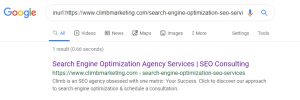
An Example of the “Inurl:” Search Operator for Climb’s SEO Page
This is also helpful for determining whether recent metadata updates for a specific page have been recognized and updated within Google’s search results. For example, if I recently made metadata updates to our website’s Search Engine Optimization page, I could type in “inurl:https://www.climbmarketing.com/search-engine-optimization-seo-services/” to vet whether those updates had been indexed yet.
3. Vet Competitors with “Allintitle:” or “Allinurl:”
The “allintitle:” or “allinurl:” search modifiers offer a quick way to identify competitors that are optimizing their meta title tags and URLs around specific terms. “Allintitle:” limits search results to pages that have the terms or characters entered in their meta title tags, while “allinurl:” does the same with URL addresses.
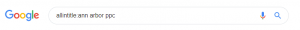
An Example of the Allintitle Advanced Search Operator for “Ann Arbor PPC”
This technique can be quite effective for local competitive analysis or in highly specific niches, though it wouldn’t offer much insight for universal search queries or highly competitive keywords. Trying to conduct a competitive analysis using these search operators without a location modifier would likely provide little use due to the number of SERPs that would be listed.
For example, say our agency was looking for competitors offering PPC advertising services to Ann Arbor businesses. Searching “allintitle:PPC” serves up more than 2 million results while searching “allintitle:PPC Ann Arbor” only displays 68 results – giving us a summary of any website trying to rank for “PPC” queries in the Ann Arbor area.
Combining the “allintitle:” or “allinurl” operators with a “site:” filter is a great way to determine which page (or pages) a competitor is using to target a specific keyword. This is also helpful for identifying how competitors are structuring and optimizing their meta titles or URLs.
It’s also important to recognize that the “allintitle:” and “allinurl:” commands require all of the terms or characters entered to be included in the URLs or meta titles. This is different than the “intitle:” and “inurl:” operators, which work as either/or filters and require only one word in the query to be included in the corresponding field in search results. The “allin” operators function the same way as multiple “intitle:” or “inurl:” commands – a Google search for “allintitle:detroit bowling” and “intitle:detroit intitle:bowling” would display the same results.
The Complete List of Google’s Search Operators
The search commands listed above are probably some of the most commonly used operators by digital marketers, though there are more than a dozen advanced search operators in total, some of which are currently defunct. In addition to advanced search operators, Google also utilizes “basic operators” to modify search results, which are primarily symbol filters that deal more with search intent rather than technical limitations. If you’re looking to experiment with Google’s search operators, you can find a complete list of advanced and basic operators on our blog.



